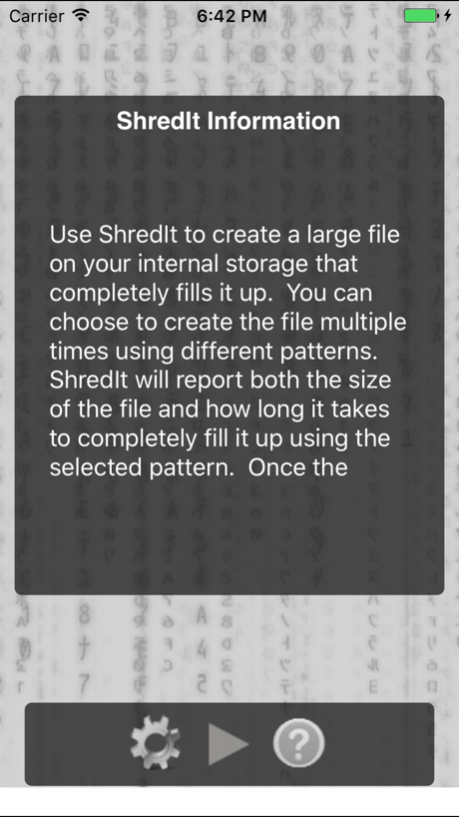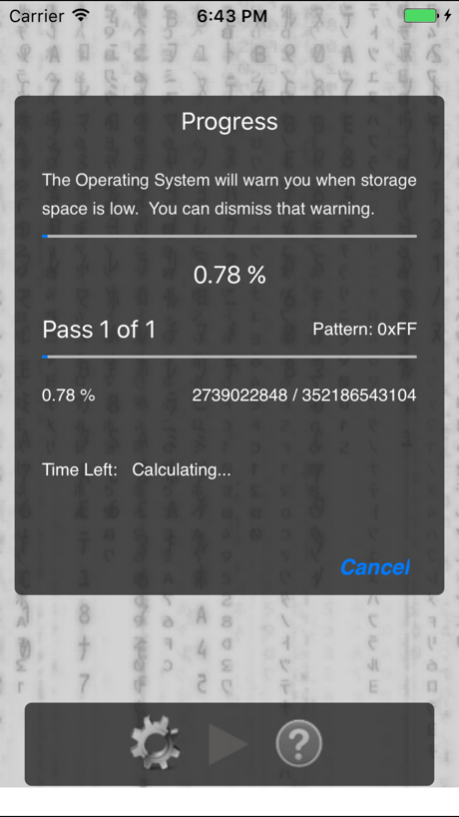ShredIt Mobile 2.0.8
Continue to app
Paid Version
Publisher Description
Please run ShredIt Mobile for iOS in the foreground. Running it in the background will take a *very* long time even if you don't have a lot of free space. If speed is important, make sure to choose no government standards and only a single overwrite of a fixed pattern. Following these steps will give you the best performance experience with the ShredIt App.
ShredIt Mobile for iOS will write a large file to internal storage of your iOS device. This large file will fill up all the free space on your device and then it will be deleted to free up all the space again. You can configure ShredIt for iOS to perform this multiple times with different patterns. Because the file is unlinked when it is created, if something happens, like your device runs out of battery, the space is automatically returned by iOS.
ShredIt Mobile will report both the size of the file it has created and how long it takes to fill it up.
Mar 7, 2018
Version 2.0.8
This app has been updated by Apple to display the Apple Watch app icon.
Display the version and build information on the Info View. Pre-open all the files so that there can be no open failures during the writing process.
About ShredIt Mobile
ShredIt Mobile is a paid app for iOS published in the System Maintenance list of apps, part of System Utilities.
The company that develops ShredIt Mobile is BurningThumb Software. The latest version released by its developer is 2.0.8.
To install ShredIt Mobile on your iOS device, just click the green Continue To App button above to start the installation process. The app is listed on our website since 2018-03-07 and was downloaded 11 times. We have already checked if the download link is safe, however for your own protection we recommend that you scan the downloaded app with your antivirus. Your antivirus may detect the ShredIt Mobile as malware if the download link is broken.
How to install ShredIt Mobile on your iOS device:
- Click on the Continue To App button on our website. This will redirect you to the App Store.
- Once the ShredIt Mobile is shown in the iTunes listing of your iOS device, you can start its download and installation. Tap on the GET button to the right of the app to start downloading it.
- If you are not logged-in the iOS appstore app, you'll be prompted for your your Apple ID and/or password.
- After ShredIt Mobile is downloaded, you'll see an INSTALL button to the right. Tap on it to start the actual installation of the iOS app.
- Once installation is finished you can tap on the OPEN button to start it. Its icon will also be added to your device home screen.